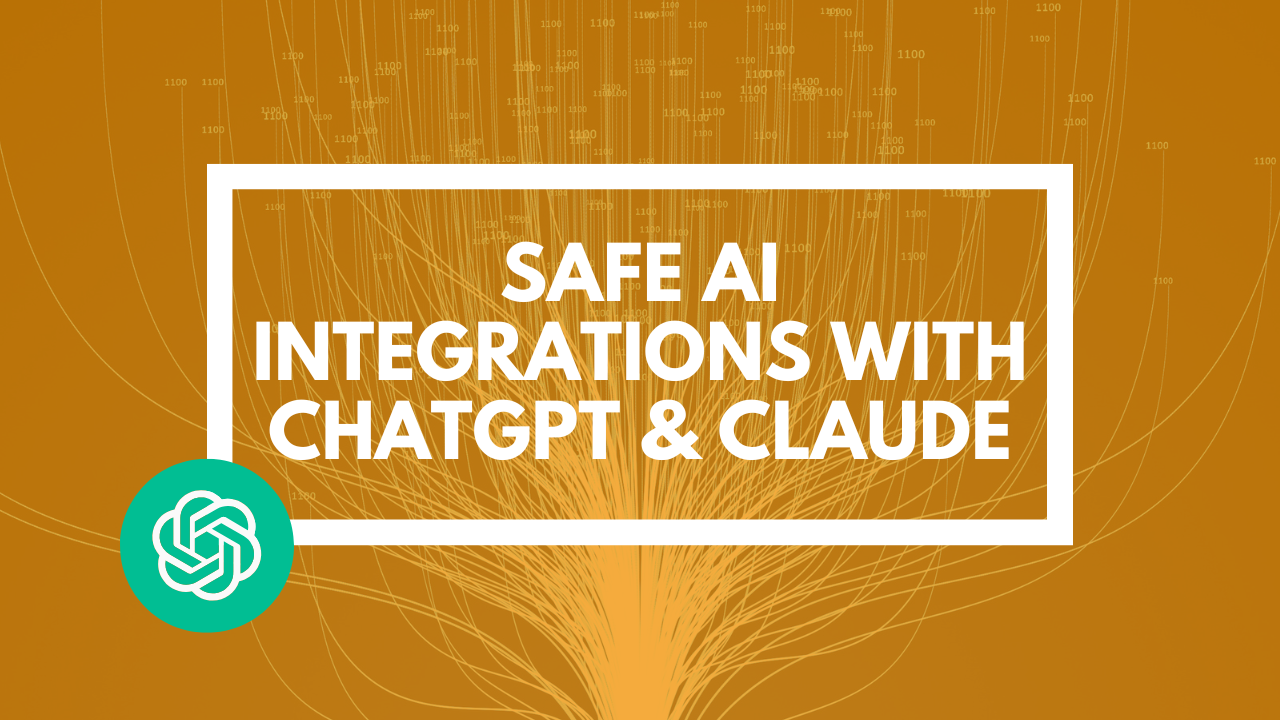
How to Use AI Integrations Safely with ChatGPT and Claude
Jul 11, 2025
AI integrations are changing how we work.
Tools like ChatGPT and Claude now let you connect directly to platforms like Gmail, Google Drive, Dropbox, and even calendar tools — so your AI assistant can do even more.
But there's a twist...
More power means more risk. If you’re not careful, you could expose sensitive data or breach data protection laws without realising.
Let’s look at how these integrations work — and more importantly, how to use them safely and sensibly.
Watch the full video on this topic here.
What Are AI Integrations and Connectors?
Let’s clear up the terms first:
- Claude calls them Integrations
- ChatGPT calls them Connectors
But the idea is the same — you're letting the AI connect to other apps so it can fetch information, write summaries, or perform tasks based on your actual files, emails, and calendar events.
Used properly, this can save hours. Used carelessly, it can cause problems.
What Can You Connect?
Here’s what each tool currently supports:
Claude’s Built-In Integrations:
- Google Drive
- Google Calendar
- Gmail
- GitHub
You can also set up custom integrations using URLs — but you’ll need to know what you’re doing.
ChatGPT’s Built-In Connectors:
- Gmail
- Google Drive
- Google Calendar
- Dropbox
- SharePoint
- HubSpot
- Microsoft Teams
- Outlook (email & calendar)
- Box, Notion, Trello, and more (via custom connectors)
ChatGPT gives you more options out of the box. But there are trade-offs, which I’ll explain shortly.
Real-World Use Cases for Accountants
Here are a few examples of how you might use these integrations in practice:
- Summarise client folders stored in Google Drive or Dropbox
- Prepare for meetings by asking ChatGPT to check your calendar
- Find key info buried in PDFs — like crypto tax guidance or new compliance rules
- Create reports by combining internal files with online research
- Draft emails based on calendar events or attached documents
Used this way, AI integrations become practical tools — not just clever gimmicks.
Key Differences in Functionality
Here’s what to watch out for when choosing between ChatGPT and Claude:
Claude
- Connects to fewer tools
- Offers “all or nothing” access — you can’t choose specific folders or files
- Some features (like PDF export) still feel clunky
- Good for quick analysis using Google Workspace tools
ChatGPT
- Connects to a wider range of tools
- Cleaner download options with clickable links
- Clearer source tracking when it accesses documents
- Better prompt control and more structured answers
So while Claude is improving fast, ChatGPT is more flexible and user-friendly right now — especially for business use.
Safety First: Keeping Data Secure
Now, here's the key part.
These integrations give the AI access to everything in your connected tools — and that comes with risk.
Here’s how to use them safely:
- Use a separate user account with limited access
- Encrypt sensitive files or add password protection
- Disconnect integrations when you’re not using them
- Never mix personal and business data in the same drive
- Update your privacy policy to explain how AI is used
- Create an AI usage policy for clients and team members
If you handle client data, it’s critical to stay compliant with GDPR and local data protection laws.
Don’t assume these tools are safe by default. You have to take control.
How to Optimise Your Prompts for File-Based Research
When using AI integrations for research, you’ll get better results if you:
- Refer to specific folders or file types
- Mention context in your prompt (e.g. “tax year 2024/25”)
- Ask for a summary or bullet points
- Specify the length or format you want
- Limit it to your files only (turn off web search if needed)
This helps the AI narrow its focus and give you more useful answers.
Pro Tip
Set up a dedicated user account just for AI access. That way, you limit exposure to sensitive files — and stay compliant while working smarter.
FAQ
Are these integrations safe?
They can be — as long as you control what the AI can access.
Can I choose which files Claude sees?
Not currently. Claude connects to your entire drive once integrated.
How can I test it without risk?
Create a new drive or user account with just demo files.
Want to Learn More?
If you want to stay ahead of AI and learn how to use it in your firm…
👉 Join my free community: ChatGPT for Accountants & Bookkeepers.
You’ll get:
- News and Updates in the world of AI
- Free Video Training Courses
- Reminders and Recordings of Live Training Events
- A growing Community of forward-thinking professionals
Final Thoughts
Integrations are one of the most powerful parts of AI — but also the most dangerous if handled poorly.
Whether you use ChatGPT or Claude, the goal is the same: get better results, faster, without putting your business or clients at risk.
Used wisely, these tools can completely change the way you work.
Just make sure you stay in control of the data.
Check out the full video I did on this topic here.
If you found this valuable and would like to learn more about value pricing, we offer a free live online training session on a topic you choose every month. You can attend live and ask any questions you have. Click here to register, and we will send you an invitation to the next session.
If you’d like to join our community of over 10,000 accountants and bookkeepers who are working together on their value pricing journey, you can join the Facebook Group here.
Plus, join our AI and ChatGPT for Accountants and Bookkeepers Skool Community. This community is your free ticket to confidently navigate and master AI. Join today and future-proof your firm.
Wishing you every success on your pricing journey
The Value Pricing Academy Team

