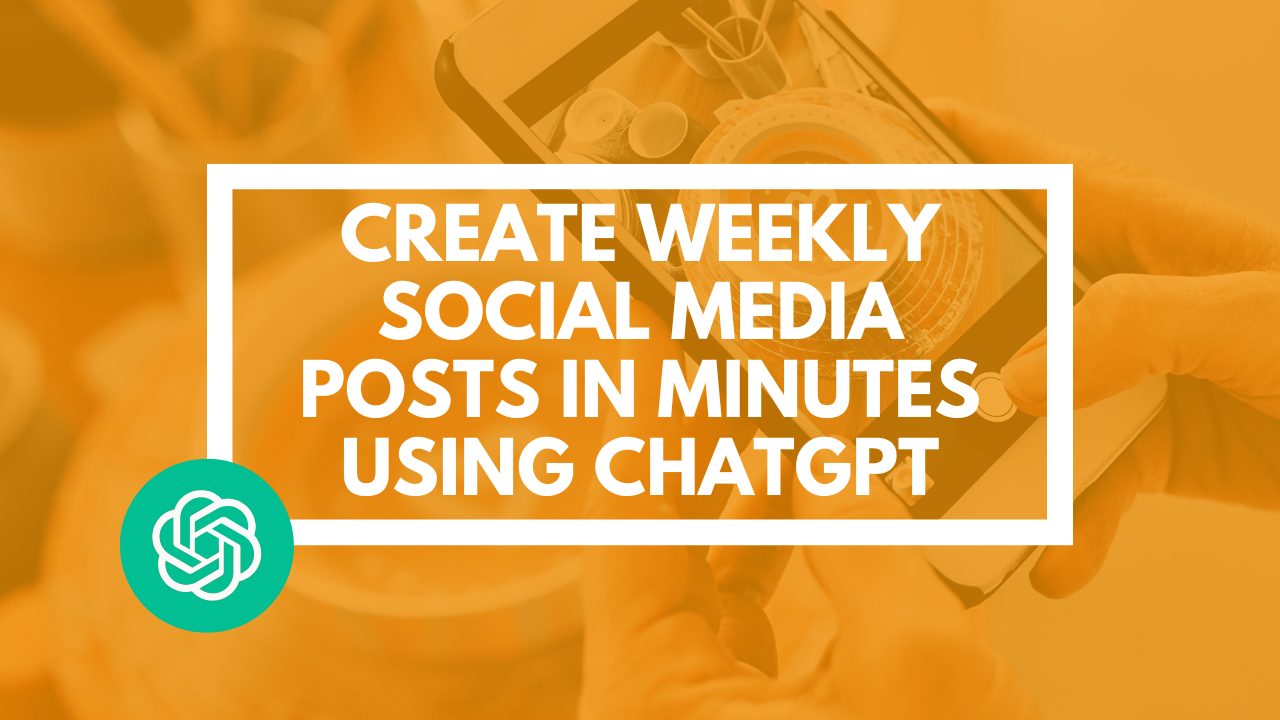
Create Weekly Social Media Posts in Minutes Using ChatGPT
May 14, 2025
Creating professional visuals for your social posts used to take hours, or a designer. But not anymore.
With the new AI image generation tool inside ChatGPT, you can create polished, branded, and visually engaging content in under a minute.
And the best part? You don’t need to be a designer!
Let me show you how accountants and bookkeepers are already using it to simplify their social media, and how you can too.
Check out the full video on this topic here.
Why Social Media Visuals Matter
We all know that visuals drive engagement. But the problem is that:
- Stock images look generic
- Custom graphics take time
- Hiring designers can get expensive
Now, with ChatGPT’s image generation tool, you can build exactly what you need, on demand.
Want a weekly quote series that looks branded and professional? Done. Need a quick promo graphic for your new eBook? Easy.
The tool is conversational, precise, and remembers your preferences.
Example: Creating the Perfect Motivational Quote Image
Here’s a great example of what’s possible. I wanted to design an image for a quote:
“It’s never too late to make a change”
But I didn’t want just a plain background and some text. I wanted a visual story that reflected the meaning of the quote.
So I gave ChatGPT a detailed prompt including the following instructions:
- A minimalist top-down image of a thoughtfully arranged workspace designed to inspire calm, focus, and quiet productivity…
- Hourglass to suggest the passage of time
- A travel brochure showing the Maldives
- An iPad showing a goal planner with an Apple Pencil
- Soft, neutral tones
- Centred text with generous line spacing
And the result? Spot on. The image had:
- All three objects
- A relaxing, inspiring mood
- Perfectly rendered text with no spelling errors
- A style I could re-use again and again
(Check out the video to see the full prompt I used as well as the awesome result!)
Building a Repeatable Image Workflow
Now imagine doing that every week with a template.
Here’s how you can build a repeatable workflow:
- Create a prompt template that defines your style (layout, colours, tone).
- Schedule a task in ChatGPT (or assign a team member) to pull a quote weekly.
- Run a secondary prompt to get 3 objects or visuals that match the quote.
- Drop those into your image prompt, and you’re done!
You’ll have consistent, high-quality content, all following your brand style.
Practical Examples for Accountants
This tool isn't just for quotes. Here are some other smart uses:
Product mock-ups
Want to show off your new report or eBook? Upload the front cover and ChatGPT will place it onto a 3D product-style image.
Branded social posts
Upload your logo and ask the tool to “include it somewhere appropriate.” It’ll place it naturally in the background, often with perfect perspective.
Slide images
Ask it to create subtle backgrounds or images with transparent backgrounds for your slide decks.
Infographics and stats
Combine numbers and visuals in a more engaging layout.
And remember: it’s all editable. Want a colour tweak or a different quote? Just ask.
Style, Size & Technical Tips
Want more control over your visuals? Here are some extra things to include in your prompt:
Aspect ratio
Use square for Instagram or Facebook. Widescreen (16:9) for presentations.
Transparent backgrounds
Great for overlaying on other content like slides or banners.
Colour palette
Match your brand colours. Just say: “Use our firm colours: navy blue, white, and gold accents.”
Image style
Photo-realistic, flat design, cartoon, minimal, 3D mock-up… whatever suits your brand.
Pro Tip
Build image prompt templates for every use case: quotes, promotions, eBooks, presentations, etc., and share them with your team.
FAQ
Can I generate images for all social platforms?
Yes. Just adjust the aspect ratio for each platform (square, portrait, widescreen).
Will the tool spell everything correctly?
No. Whilst the new image generation tool in ChatGPT is certainly getting better with spelling (text accuracy is one of its biggest strengths compared to older models), you should still make sure to proofread everything written on your image as it still makes mistakes.
Can I upload a logo and use it in the image?
Absolutely. The tool handles logo placement well and even understands perspective.
Want to Learn More?
If you want to stay ahead of AI and learn how to use it in your firm…
👉 Join my free community: ChatGPT for Accountants & Bookkeepers
You’ll get:
- News and Updates in the world of AI
- Free Video Training Courses
- Reminders and Recordings of Live Training Events
- A growing Community of forward-thinking professionals
Final Thoughts
If you’re running an accounting firm and creating content, this tool is a game-changer. You no longer need expensive software or external designers to create professional-quality visuals. You just need to describe what you want and let ChatGPT take care of the rest.
Even better, once you’ve built a few reusable templates, your team can generate consistent content every single week. The result? Your marketing looks better, takes less time, and stays on brand.
Don’t forget to check out the full video on this topic to see the prompts I used and their results!
If you found this valuable and would like to learn more about value pricing, we offer a free live online training session on a topic you choose every month. You can attend live and ask any questions you have. Click here to register, and we will send you an invitation to the next session.
If you’d like to join our community of over 10,000 accountants and bookkeepers who are working together on their value pricing journey, you can join the Facebook Group here.
Plus, join our AI and ChatGPT for Accountants and Bookkeepers Skool Community. This community is your free ticket to confidently navigate and master AI. Join today and future-proof your firm.
Wishing you every success on your pricing journey
The Value Pricing Academy Team

